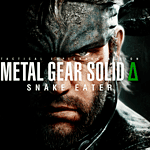When Stardew Valley launched in 2016, few could have predicted the lasting impact it would have on the indie gaming world. From its humble beginnings as a solo farming sim, it has grown into a rich, expansive life simulator loved by millions. And now, in 2025, the introduction of 8-player multiplayer on PC marks one of its most transformative updates yet—redefining how players collaborate, farm, mine, and build relationships in the idyllic town of Pelican Town.
Why 8-Player Multiplayer Is a Big Deal
Until recently, Stardew Valley supported up to four players in co-op mode. This was plenty for tight-knit groups, but always left larger communities and friend groups wishing for more. The 1.6 update blew the doors wide open by doubling the multiplayer limit to eight simultaneous players on PC. This change isn’t just about adding more people—it fundamentally shifts the game’s dynamics.
Picture this: a thriving farm with eight players in full swing—some tending crops, others mining for iridium in Skull Cavern, while another team handles livestock or brews artisan goods. Stardew Valley has officially gone from a cozy experience to a bustling co-op sandbox.
Setting Up an 8-Player Farm
Starting an 8-player session is as straightforward as the classic 4-player mode, with a few extra considerations:
- New Farm Setup: During the new farm creation screen, the host can now select up to eight players.
- Cabins: To accommodate everyone, seven additional cabins must be built. You can have them placed automatically or manually via Robin’s Carpenter Shop.
- Farm Type: The Four Corners layout is highly recommended for larger groups, as it naturally divides space into zones perfect for personal use or task specialization.
How Friends Can Join
- Invite Codes: Hosts can generate a multiplayer invite code to send to their friends.
- Steam Integration: Friends on Steam can join directly through the overlay, making connection seamless.
- LAN & IP Options: LAN support and direct IP connection remain available for private server-style setups.
How Gameplay Changes with Eight Players
With eight players on the farm, gameplay transforms in several meaningful ways:
🏡 Shared Farm, Individual Progress
Everyone shares the same farm space and money pool (unless changed via settings), but each player keeps their own inventory, relationship progress, and skills. You can pursue personal goals while contributing to the collective vision.
🔧 Division of Labor
Tasks can be split across the group. One player might focus on foraging, another on fishing, while others build up the artisan goods pipeline. It’s ideal for streamlining production and role-playing different farm personas.
🗣️ Communication Becomes Key
With so many players active at once, planning and communication matter more than ever. In-game chat, Discord, or voice apps can help avoid chaos—especially during time-sensitive activities like festivals or harvests.
🧑🌾 Social Shenanigans & Roleplay
Expect a ton of lively roleplaying and storytelling potential. Some players treat the experience like a sitcom or farming soap opera, complete with weddings, rivalries, and house parties. The game supports it all.
😅 More People, More Chaos
Let’s be real: eight players also means more opportunities for unintended hilarity. Mistimed harvests, misused gold, and someone accidentally selling the last Ancient Fruit seed can all happen—and it’s part of the charm.
Performance and Platform Limitations
- PC Only (for Now): As of spring 2025, the 8-player feature is exclusive to PC. Console and mobile platforms still support up to 4 players.
- Mod Support: The feature has inspired a new wave of multiplayer-centric mods and server management tools, especially within the SMAPI modding community.
- Hardware Requirements: The more players in a session, the more strain on the host machine. For best results, a mid-to-high-end PC with stable internet is recommended.
What It Means for the Stardew Community
The move to support 8-player games signals Stardew Valley’s continued evolution into a fully customizable, socially-driven game platform. While still grounded in farming and relationships, it now accommodates full-blown multiplayer campaigns that rival MMOs in terms of complexity and cooperation.
Content creators are already embracing the chaos—YouTube channels and Twitch streams featuring 8-player challenges, races, or themed roleplays (like pirate farms or “No Talking” runs) are gaining traction fast. It’s an exciting time to return to Stardew, whether you’re a seasoned player or just planting your first Parsnip.
Final Tip: Want the smoothest experience? Designate a “Farm Manager” to oversee group goals and track spending. It’s not required—but it might save you from buying 17 scarecrows on Day 2.
With 8-player multiplayer, Stardew Valley isn’t just more social—it’s a whole new way to farm, build, and laugh your way through Pelican Town.
Overview of Stardew Valley Portrait Mods
Stardew Valley portrait mods continue to evolve, with creators actively updating their work to match the game’s latest 1.6 update. These mods allow players to refresh the look of familiar characters, adding diversity and seasonal variations that breathe new life into Pelican Town. The most recent portrait mod updates appeared as recently as March 8, 2025, with Stardew Valley Expanded receiving a new Content Patcher version.
Portrait mods represent one of the most popular customization options for Stardew Valley players. They can completely transform the game’s visual experience without changing gameplay mechanics. Many modders focus on creating portraits that offer greater diversity and representation, while others design seasonal variations that show characters in different outfits throughout the year or during special festivals.
For players looking to try portrait mods, the Nexus Mods website remains the primary hub for finding and downloading these customizations. With the 1.6 update now fully integrated into most popular mods, there’s never been a better time to experiment with different character appearances in Stardew Valley.
Portrait mods have become a vital part of the Stardew Valley modding community, offering players a way to refresh character appearances and personalize their gameplay experience. These modifications replace the original character portraits with new artwork that can range from subtle enhancements to complete visual overhauls.
Evolution of Portraiture in Stardew Valley
The original Stardew Valley character portraits feature a distinctive pixel art style that has become iconic to the game. As the modding community grew, artists began creating alternative portrait options to suit different aesthetic preferences.
Early portrait mods typically focused on individual characters or small groups. Today, comprehensive collections offer complete overhauls of every character in the game. Some popular mods feature over 500 unique portraits and more than 1,200 total variations when accounting for different expressions and seasonal changes.
With the recent 1.6 update, many modders have updated their work to ensure compatibility with the latest version of the game. This has sparked renewed interest in portrait customization among players.
Role of Portrait Mods in Enhancing Gameplay
Portrait mods significantly impact how players connect with Stardew Valley’s characters. By changing how NPCs appear in dialogue boxes, these mods can create a fresh experience even for veteran players.
Many portrait packs aim to increase diversity and representation within the game world. These modifications allow players to see characters that better reflect different cultures, identities, and styles. Some mods also add seasonal variations, showing characters in appropriate clothing for winter or summer.
The emotional range in modded portraits often exceeds the original game’s expressions. This enhanced visual storytelling helps players feel more connected to characters during important story moments and relationship development.
For many players, portrait mods represent a perfect balance of customization – they change the game’s look without altering its core mechanics or storyline.
Getting Started with Portrait Mods
Portrait mods can breathe new life into your Stardew Valley experience by changing how characters look in the game. These modifications allow for greater diversity and more personalized gameplay.
Understanding Stardew Modding API (SMAPI)
SMAPI is the foundation for modding Stardew Valley. It acts as a bridge between the game and mods, allowing them to work properly without altering the original game files.
To use portrait mods, you’ll first need to download and install SMAPI from its official website. The current version works with Stardew Valley 1.6, which is important since many mods have been updated specifically for this version.
SMAPI installation is straightforward:
- Download the latest version compatible with your game
- Run the installer
- Follow the on-screen instructions
After installation, SMAPI will launch automatically when you start Stardew Valley. This creates a new “Mods” folder where you’ll place your portrait mods.
Installation Process for Beginners
Once SMAPI is set up, installing portrait mods is simple. The most popular place to find them is Nexus Mods, which hosts a variety of character portrait modifications.
To install a portrait mod:
- Download the mod files from a trusted source like Nexus Mods
- Extract the files if they’re compressed
- Place the mod folder into your Stardew Valley’s “Mods” directory
- Launch the game through SMAPI
Many portrait mods use Content Patcher, which is a framework that makes installing and managing mods easier. If a mod requires Content Patcher, you’ll need to download that first and place it in your Mods folder.
Remember to check mod compatibility with your game version. The recent 1.6 update changed many portrait requirements, so look for mods specifically updated for 1.6.
Selecting Suitable Portrait Mods
Finding the right portrait mods for Stardew Valley can refresh your gameplay experience by giving villagers a new look. The key is to find mods that work properly with your game version and match your personal style preferences.
Assessing Compatibility and Stability
When choosing portrait mods, compatibility with your current game version is crucial. Many portrait mods need updates after major game releases, like the recent 1.6 update. Before installing any mod, check if it’s compatible with your Stardew Valley version.
The Nexus Mods website provides detailed information about each mod’s compatibility. Look for mods that have been recently updated or specifically mention support for version 1.6.
Some portrait mods might conflict with other modifications you have installed. Read the documentation carefully to avoid potential issues. The “Portraiture” mod on Nexus can be particularly helpful as it allows players to easily switch between different portrait packs without reinstalling.
Exploring Popular Portraiture Mods
Stardew Valley offers numerous portrait mod options to suit different aesthetic preferences. Some mods maintain the game’s original art style while adding more detail, while others completely transform character appearances.
For players seeking high-resolution upgrades, the “Portraiture” mod enhances the original artwork with sharper details. This mod is especially useful for those playing on larger screens.
Reddit communities and Nexus Mods feature user-created portrait collections that breathe new life into NPCs. Some of the most popular mods include complete character overhauls that match seasonal outfits and expressions.
When browsing options, consider which villagers you interact with most frequently. Many modders create portrait packs for specific characters or character groups, allowing you to customize your favorite villagers‘ appearances.
Integrating Mods into Pelican Town
Portrait mods transform the visual experience of Pelican Town by changing how villagers appear in dialogue boxes and cutscenes. These modifications allow players to personalize their gameplay while maintaining the charm of Stardew Valley.
Impact on Villagers and Community Interactions
Portrait mods significantly alter how players perceive their interactions with Pelican Town residents. When characters like Abigail or Haley receive updated portraits, conversations feel refreshed and can inspire players to build relationships with characters they previously ignored.
Some mods enhance seasonal variations, showing villagers in weather-appropriate clothing. This detail makes townspeople seem more realistic as they adapt to their environment.
The popular “Men of the Valley – REVAMPED” mod gives bachelor characters like Alex a style makeover, potentially changing how players view potential romance options.
Community feedback indicates that portrait mods help players feel more connected to Pelican Town. Many report that updated visuals make daily interactions more engaging and meaningful.
Customization of Unique Characters
Portrait mods offer varied artistic styles to match personal preferences. Some focus on diversity and representation, like the comprehensive mod mentioned in the search results that adds greater character diversity.
Distinctive characters like Demetrius and Leah can be redesigned to highlight their unique personalities. Players can choose mods that emphasize Leah’s artistic nature or Demetrius’ scientific background.
The modding community continuously creates options ranging from subtle enhancements to complete visual overhauls. This allows players to select portraits that align with their vision of each character.
Compatibility remains important when selecting portrait mods. The recent 1.6 update required many modders to update their work, as noted in the “Complete Updated Villager Portrait & Sprite Mods for 1.6” compilation.
Players should check for compatibility with other installed mods to ensure a seamless experience in Pelican Town.
Artistic Flair in Mod Creations
Stardew Valley’s portrait mods showcase the incredible creativity within the modding community. These artistic reimaginings breathe new life into familiar characters while allowing players to personalize their gameplay experience.
Designing Your Own Portrait Mods
Creating portrait mods requires both artistic skill and technical knowledge. Modders typically start with the base game files as references for size and animation requirements. Popular software choices include Photoshop, GIMP, or Aseprite for pixel art creation.
When designing portraits, modders must consider the character’s personality and backstory to ensure the artwork feels authentic. Seasonal variations add depth, with some modders creating different outfits for summer, fall, winter, and spring.
The technical implementation involves organizing files in specific folder structures and ensuring compatibility with the game’s code. Several tutorials exist online to guide beginners through this process.
Some modders focus on subtle enhancements to the original style, while others completely reimagine characters with distinct artistic approaches.
Community Contributions and Creations
The Stardew Valley modding community actively shares and collaborates on portrait projects. One notable compilation includes “Complete Updated Villager Portrait & Sprite Mods for 1.6,” which focuses on increasing diversity and representation in the game.
Another innovative project called “They Deserve It Too” adds portraits for vendors who didn’t receive them in the original game. This demonstrates how modders identify and fill gaps in the base experience.
Reddit and Nexus Mods serve as primary platforms for sharing new portrait creations. Modders often post progress updates, receive feedback, and collaborate with others to improve their work.
These community spaces also facilitate themed collections, such as seasonal portrait packs or stylistic reimaginings of the entire village. Some creators develop portrait mods that coordinate with other gameplay modifications for a cohesive experience.
Challenges in Modding
Modding Stardew Valley portraits faces several technical hurdles, especially after updates to the base game. These challenges affect both mod creators and users trying to personalize their gameplay experience.
Common Technical Issues and Resolutions
One frequent issue with portrait mods is incompatibility with certain frameworks. For example, some portrait mods don’t work with PyTK Lite and require the standard PyTK version instead. This creates confusion for users who may not understand why their mods aren’t functioning properly.
SMAPI (Stardew Modding API) version mismatches can also break portrait mods. When the game updates, SMAPI needs updating too, and mods must be compatible with both versions.
File placement errors are another common problem. Portrait files must be placed in specific folders with exact naming conventions to work correctly. Even small mistakes in folder structure can prevent mods from loading properly.
To resolve these issues, players should:
- Check mod requirements carefully
- Update SMAPI after game updates
- Verify file structures match mod instructions
- Use mod conflict detectors when multiple mods are installed
Maintaining Mod Updates and Compatibility
The Stardew Valley 1.6 update created significant challenges for portrait mod creators. Many popular portrait mods broke after this update, requiring extensive reworking.
Some modders struggle to keep pace with game updates. Smaller mods with fewer users may never receive updates after major game changes. This leads to players having to choose between using outdated mods that risk breaking their game or abandoning favorite visual changes.
Mod creators face the challenge of maintaining backward compatibility while implementing new features. Portrait modders specifically must ensure their work doesn’t conflict with other content-changing mods.
Cross-mod compatibility presents another hurdle. A portrait mod that works perfectly alone might conflict with character expansion mods or other visual overhauls. Testing every possible combination becomes increasingly difficult as the modding community expands.
Expanding Gameplay with Mods
Stardew Valley mods significantly enhance the base game experience by adding new content and improving existing features. Mods like Stardew Valley Expanded bring depth to gameplay through additional characters, locations, and events that complement the vanilla experience.
Enhanced Storylines and Cutscenes
Stardew Valley Expanded stands out as a comprehensive mod that adds 28 new NPCs and 278 character events to the game. These additions create richer storylines and more meaningful interactions in the valley. Players can experience new cutscenes that develop relationships with both original and new characters in ways the base game doesn’t offer.
The mod integrates seamlessly with vanilla content while expanding narrative possibilities. New special orders give players additional goals and reasons to engage with farming, mining, and community building activities.
FlashShifter, the creator of Stardew Valley Expanded, was even hired by ConcernedApe (the original game developer), showing the quality and compatibility of their work with the game’s vision.
Improvements to In-Game Elements
Mods enhance various gameplay elements including crops, artisan goods, and visual components. Portrait mods, in particular, refresh the appearance of characters with seasonal variations and festival-specific looks that change throughout the year.
These visual enhancements add diversity and representation through expanded character options. Some mods focus on improving the graphics for crops and artisan goods, making farm management more visually appealing.
With the 1.6 update, many modders have updated their content for compatibility. Players can now enjoy improved fishing with 43 new fish species added by Stardew Valley Expanded.
Many mods also enhance farm buildings, add new crafting recipes, and expand options for decorating both indoor and outdoor spaces.
Comparison with Vanilla and Other Games
Portrait mods in Stardew Valley significantly transform the visual experience while maintaining the game’s charm. These mods range from subtle enhancements to complete artistic overhauls that change how players connect with characters.
Vanilla Stardew Valley vs. Modded Experiences
Vanilla Stardew Valley features pixel art portraits with a distinctive style that has become iconic to the game. The original artwork by ConcernedApe has a cohesive design philosophy that ties all characters together visually.
Portrait mods offer alternatives that can make characters more diverse, realistic, or stylized. Many players choose mods that enhance seasonal changes in character appearances, something not present in the base game.
According to forum discussions, some players prefer to keep gameplay mechanics vanilla while enhancing only visuals. This hybrid approach maintains the original game experience while refreshing the visual aspects.
Popular portrait mods include those that maintain the vanilla style but add more detail, and others that completely reimagine characters with different artistic interpretations.
Portrait Mods in Games Similar to Stardew Valley
Other farming and life simulators have also embraced modding communities, though Stardew Valley’s portrait mod scene remains particularly robust. Games like My Time at Portia and Story of Seasons have smaller but growing modding communities.
The accessibility of Stardew Valley’s modding framework makes it stand out compared to similar titles. SMAPI (Stardew Modding API) provides tools that make portrait modifications relatively straightforward for creators.
Unlike some other games, Stardew Valley’s developer has embraced the modding community, even incorporating some popular community ideas into official updates. This supportive environment has helped portrait mods flourish.
Cross-compatibility between mods is a challenge in Stardew Valley that’s less common in other games. Finding portrait mods that work with both vanilla characters and those added by expansion mods like Stardew Valley Expanded requires careful selection.
Future Directions in Stardew Valley Modding
The modding community for Stardew Valley continues to evolve rapidly, especially after the recent 1.6 update. Creative developments are reshaping how players experience the game’s characters through portrait modifications.
Emerging Trends in the Modding Scene
Portrait modding is becoming more sophisticated with higher resolution options now available through tools like Portraiture on Nexus Mods. Artists are focusing on creating more diverse and representative character designs, moving beyond simple aesthetic changes.
Seasonal variations in character portraits are gaining popularity. These mods change NPC appearances based on in-game seasons and festivals, adding more immersion to the gameplay experience.
The community is increasingly embracing collaborative projects. Modders like Ohodavi are working together to create comprehensive portrait packages that maintain a consistent style across all characters.
Cross-compatibility is becoming a priority as well. Newer mods are being designed to work smoothly with popular expansion mods like Stardew Valley Expanded.
The Road Ahead for Portraiture Mods
The recent 1.6 update has created both challenges and opportunities for portrait modders. Many are currently focused on updating their work to incorporate new game content and characters.
Integration with other mod types is likely to increase. Portrait mods may soon work seamlessly with behavior mods, creating more cohesive character experiences where visual changes match personality adjustments.
Automated tools for portrait creation may become more common. These would allow players to generate custom portraits based on preferences without needing artistic skills.
Mobile compatibility will likely improve as well. As the modding community addresses the unique requirements of the mobile version, portrait mods should become easier to install and use across all platforms.
Frequently Asked Questions
Portrait mods enhance the visual experience in Stardew Valley by replacing character portraits with custom artwork. Players often have questions about finding, installing, and using these mods, especially after game updates.
What are the most popular Stardew Valley portrait mods currently?
The “Seasonal Portraits” mod by 1oxnes and talkohlooeys remains highly popular, with an unofficial 1.6 update now available. This mod changes character portraits based on the in-game season.
The “Portraiture” mod is also widely used as it allows players to install higher-resolution portraits and easily switch between different portrait packs.
DCBurger’s portrait collection has gained popularity for its anime-inspired style that maintains the game’s original charm.
How can I create custom portraits in Stardark Valley?
Creating custom portraits requires basic image editing skills and software like Photoshop, GIMP, or Aseprite. Portrait files need to be PNG format with transparent backgrounds.
The standard dimensions for character portraits are 128×128 pixels, but the Portraiture mod supports higher resolutions up to 400×400 pixels.
Creators should organize their files in specific folder structures according to the mod system they’re using for proper implementation.
Are there any Android-compatible portrait mods for Stardew Valley?
Yes, several portrait mods work on Android, but installation differs from PC versions. SMAPI (Stardew Modding API) for Android is required first.
After installing SMAPI, portrait mods like Seasonal Villager Portraits and Diverse Stardew Valley can be added through the game’s mod folder.
Mobile users should check mod descriptions carefully, as not all portrait mods have been optimized for Android compatibility.
Which Stardew Valley portrait mods are considered the best by the community?
The community highly regards Seasonal Portraits for its quality artwork that changes with in-game seasons. Its unofficial 1.6 update has been well-received.
Diverse Stardew Valley portraits are praised for adding variety and representation to the game’s characters.
Portrait Frameworks that allow characters to show emotions based on dialogue are also highly valued for the immersion they provide.
How does the latest Stardew Valley update affect portrait mod compatibility?
The 1.6 update added new characters and dialogue events requiring updated portraits. Many older mods need patches to function properly.
Some popular mods like 1oxnes and talkohlooeys’ Seasonal Portraits now have unofficial updates created by the community, as mentioned in the search results.
Players should check mod pages on NexusMods or other platforms to ensure compatibility with version 1.6 before installing.
What steps should be taken to safely install portrait mods in Stardew Valley?
First, install SMAPI (Stardew Modding API), which is essential for running most mods. Back up your game files before installation.
Download the Portraiture mod as a base, as it allows for easier portrait management. Place portrait packs in the appropriate folders under your Mods directory.
Always read installation instructions carefully, as some portrait mods have specific requirements or dependencies. Testing one mod at a time helps identify any conflicts or issues.