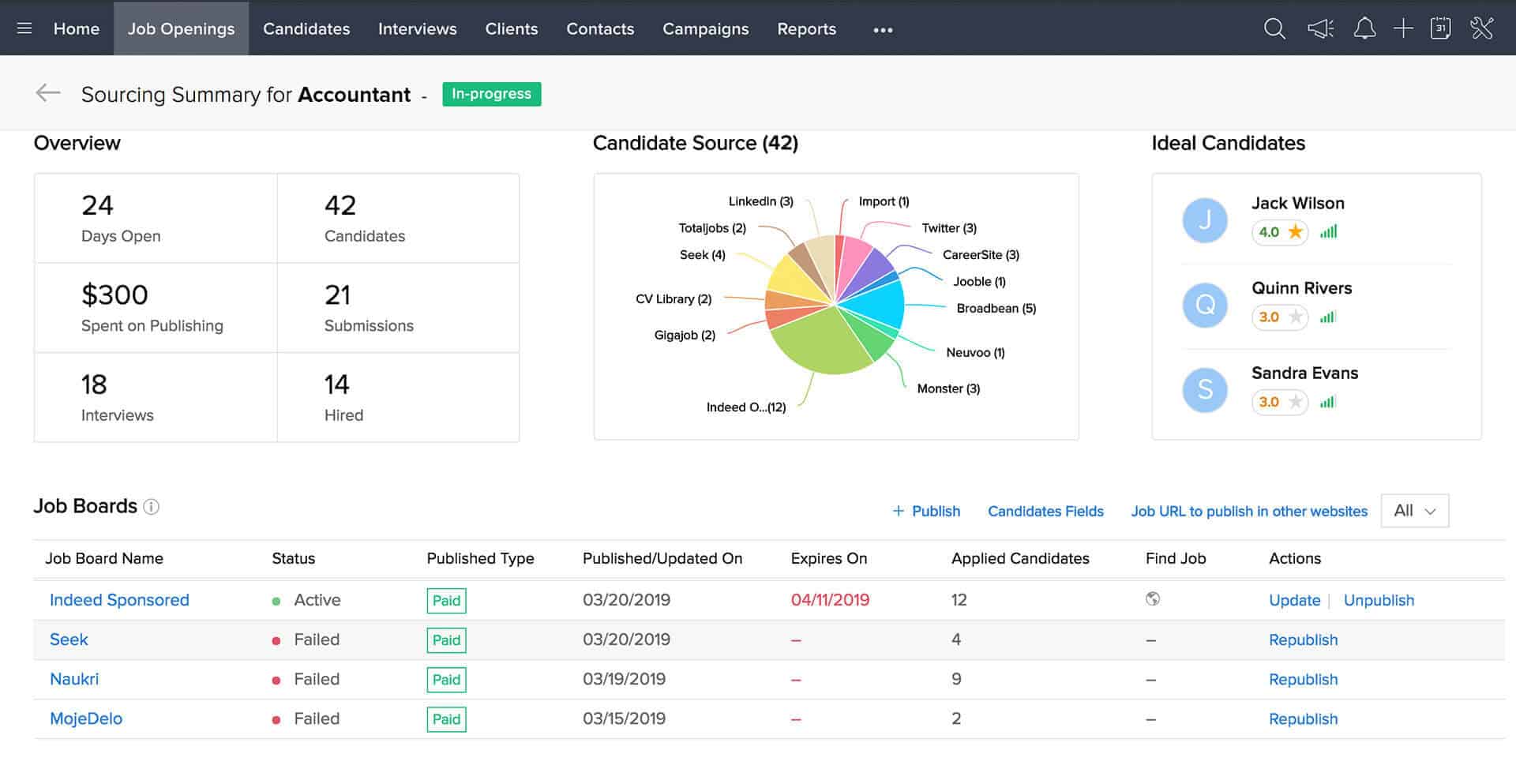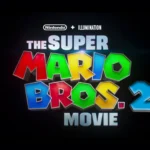Finding the right Customer Relationship Management (CRM) software can transform how businesses connect with customers. The best CRM system for your company will depend on your specific needs, budget, and team size. We understand that choosing from the many options available in 2025 can feel overwhelming at first.
CRM software helps businesses track interactions, manage sales pipelines, and improve customer satisfaction. Many top CRM platforms offer features like contact management, sales automation, and reporting tools. We’ve researched various solutions to help you make an informed decision about which CRM might work best for your organization.
Here’s a breakdown of the best CRM software in 2025 for streamlining business operations, including sales, marketing, customer service, and workflow automation. These platforms offer strong integration capabilities, intuitive interfaces, and automation tools that save time and improve efficiency.
Best CRM Software for Streamlining Business Operations (2025)
| CRM Platform | Best For | Key Strengths | Starting Price |
|---|---|---|---|
| HubSpot CRM | All-in-one sales/marketing | Free tier, automation, integrations, ease of use | Free (paid from $20/mo) |
| Salesforce Sales Cloud | Enterprise sales teams | Custom workflows, analytics, scalability | From $25/user/mo |
| Zoho CRM | Budget-conscious businesses | Automation, multichannel communication, AI tools | From $14/user/mo |
| Pipedrive | Pipeline management | Visual sales tracking, automation, ease of setup | From $14/user/mo |
| Freshsales (Freshworks) | SMBs needing automation | Built-in phone/email, AI forecasting, low learning curve | Free (paid from $15/user/mo) |
| Monday Sales CRM | Project-based sales teams | Project CRM hybrid, customizable, automation | From $10/user/mo |
| Insightly | Project & sales alignment | Workflow automation, integrations, project tools | From $29/user/mo |
| Keap (formerly Infusionsoft) | Small service businesses | Automation, appointment booking, invoicing | From $129/mo |
Top Picks by Use Case
Best Free CRM to Start With: HubSpot CRM
- Why: Free forever plan includes sales pipeline, email tracking, meeting scheduler, forms, and basic automation.
- Ideal for: Startups and small teams scaling up.
Best for Sales Process Automation: Pipedrive
- Why: Simple visual pipelines, automated follow-ups, and activity reminders.
- Ideal for: B2B sales teams focused on closing deals faster.
Best AI-Driven CRM: Zoho CRM
- Why: Zia AI suggests next steps, detects deal anomalies, and automates tasks.
- Ideal for: Small to mid-sized businesses embracing smart automation.
Best Enterprise Solution: Salesforce Sales Cloud
- Why: Highly customizable, powerful reporting, robust third-party integrations.
- Ideal for: Large enterprises with complex sales ops and marketing automation needs.
Best All-in-One Business Suite: Freshsales
- Why: Built-in email, phone, web chat, and AI tools under one roof.
- Ideal for: Growing businesses that want a centralized customer view.
Features to Look For in CRM Software
| Feature | Purpose |
|---|---|
| Workflow automation | Auto-assign tasks, trigger follow-ups, eliminate manual input |
| Sales pipeline visualization | Track deals by stage and progress |
| Email and call integration | Centralize communications with clients |
| Lead scoring | Prioritize hottest leads based on custom criteria or AI |
| Custom dashboards and reporting | Monitor KPIs, team performance, and forecasting |
| Mobile app | Manage leads and contacts on the go |
| Integration with third-party apps | Connect tools like Gmail, Outlook, Slack, QuickBooks, or Shopify |
If you’re looking to streamline operations, prioritize platforms that:
- Automate repetitive tasks
- Offer native integrations with your current tech stack
- Provide customizable workflows that reflect your business structure
1) Zoho CRM
Zoho CRM stands out as one of the top customer relationship management solutions on the market today. We’ve found it offers an excellent balance of functionality and ease of use, making it suitable for businesses of various sizes.
The platform provides an intuitive user interface while still delivering robust features needed by larger enterprises. This combination makes it accessible for beginners while powerful enough for CRM experts.
Small businesses particularly benefit from Zoho CRM. It’s easy to use and customize, with quick onboarding that gets teams up and running fast. The system integrates well with other business tools, creating a seamless workflow.
Security is another area where Zoho CRM excels. We appreciate that they prioritize keeping business data safe while providing flexible access options for team members.
Recently, Zoho CRM was recognized by Forbes Advisor as the Best Simple CRM of 2024 with an impressive score of 4.9/5. This recognition highlights its automation capabilities and straightforward approach.
The platform has consistently earned praise from users and critics alike. Their awards showcase demonstrates a long history of recognition from industry experts and customers.
We’ve noticed that Zoho CRM’s automation features help sales teams eliminate repetitive tasks. This allows representatives to focus more on building customer relationships and closing deals.
The system’s reporting capabilities provide clear insights into sales pipelines and team performance. These analytics help managers make data-driven decisions to improve results.
With over 100 million users worldwide, Zoho CRM has proven its reliability as a top-rated sales CRM platform. Their continuous improvements and updates keep the software current with modern business needs.
2) Salesmate
Salesmate is a powerful Sales CRM Software designed to boost productivity and help teams close more deals. It comes with advanced automation capabilities that streamline sales processes.
One of the standout features of Salesmate is its comprehensive data management. The platform brings together all data, tools, and processes in one place, making it easier for team members to collaborate and grow the business.
For small businesses looking to scale, Salesmate offers an excellent solution. It’s included among the best CRM options for small businesses in 2025, providing features that match both needs and budget constraints.
Real estate professionals will find Salesmate particularly useful. It ranks as the top choice in the list of best real estate CRM software for 2025, ahead of competitors like Wise Agent CRM, LionDesk, and Follow Up Boss.
The real estate-specific CRM features help agents increase efficiency and boost sales performance. Its cloud-based structure ensures accessibility from anywhere, which is essential for real estate agents who are frequently on the move.
We appreciate that Salesmate offers a 15-day free trial. This gives teams a chance to test the platform before committing financially.
The interface is user-friendly, making it accessible even for team members who aren’t particularly tech-savvy. This ease of use means less time spent on training and more time focused on selling.
Salesmate integrates well with other business tools, creating a cohesive workflow across different platforms. This connectivity eliminates data silos and reduces the need for manual data entry.
Pricing is competitive when compared to other CRM solutions with similar capabilities. For businesses seeking value without compromising on features, Salesmate presents a compelling option.
3) Freshsales
Freshsales is an AI-powered CRM solution designed to boost sales efficiency. It helps businesses capture leads and close deals faster with its streamlined approach.
We find that Freshsales strikes an excellent balance between capability, usability, and cost. This makes it particularly suitable for startups that need robust functionality without overwhelming complexity.
One of the standout qualities of Freshsales is its user-friendly interface. For teams new to CRM systems, Freshsales offers all the necessary tools without the steep learning curve that comes with more complex platforms.
The software functions as a cloud-based customer relationship management solution that serves businesses across various industries. Its versatility makes it adaptable to different business models and sales processes.
We’ve noticed that Freshsales is often ranked among the top CRM examples for small businesses. Its all-in-one approach provides comprehensive functionality without overwhelming users with unnecessary features.
The free trial option allows teams to test the platform before committing financially. This risk-free exploration helps businesses determine if Freshsales aligns with their specific needs and workflows.
Freshsales includes contact management, deal tracking, and communication tools in a single dashboard. This integration helps sales teams maintain organization and focus on high-value activities.
The automation features in Freshsales reduce manual data entry and routine tasks. This frees up valuable time for sales representatives to focus on building customer relationships instead of administrative work.
For businesses seeking a straightforward CRM that delivers essential functionality, Freshsales represents a compelling option. Its combination of usability and capability makes it worth considering for companies of various sizes.
4) Pipedrive
Pipedrive stands out as one of the best CRM tools overall. It’s designed with sales teams in mind, offering an intuitive interface that helps track deals through the sales pipeline.
We’ve found that Pipedrive’s visual pipeline management makes it easy to see where each deal stands. Teams can drag and drop opportunities through different stages, providing clarity on what needs attention next.
One of Pipedrive’s strengths is its customization options. Users can create unlimited and customizable sales pipelines to match their specific sales processes. This flexibility works well for businesses of various sizes.
The platform includes a sales assistant powered by machine learning with all plans. This feature helps identify opportunities and suggest next steps based on your data.
Pipedrive is consistently rated highly by users, often earning the title of #1 user-rated CRM tool. This reputation stems from its focus on usability and practical features rather than unnecessary complexity.
For businesses looking to grow their sales, Pipedrive offers tools to help get more qualified leads. The system tracks communications and helps teams stay on top of follow-ups.
New users can try Pipedrive with a 14-day free trial. This gives teams enough time to test its features and see if it fits their workflow before committing.
We’ve noticed Pipedrive works particularly well for teams that value visual organization and straightforward deal tracking. Its mobile app lets sales professionals update information on the go.
When comparing CRM options, Pipedrive positions itself as an alternative to more complex systems that might require extensive training to use effectively.
5) Nimble CRM
Nimble CRM stands out as a relationship-focused customer relationship management solution that works well for entire teams, not just salespeople. We find its integration capabilities particularly impressive, as it works directly in your Outlook or Gmail inbox.
What makes Nimble special is its social networking focus. The platform offers automated contact profile enrichment and relationship management tools that help businesses build stronger connections with clients.
Small businesses and real estate professionals have embraced Nimble with enthusiasm. In fact, it has been crowned a top CRM for small business and real estate and has maintained its position as a crowd favorite on G2 Crowd for eight years running.
Specific industries like construction can benefit from Nimble’s features. It’s considered the best CRM system for remodelers when it comes to lead generation and customer retention.
Financial service providers can also leverage Nimble’s capabilities. Bookkeepers looking for CRM solutions will find Nimble offers important integrations and relationship management tools that streamline their workflows.
We appreciate how Nimble emphasizes simplicity while delivering powerful functionality. The platform’s social profile matching helps teams understand their contacts better and engage with them more effectively.
For businesses that prioritize relationship building, Nimble offers a comprehensive yet approachable solution. Its focus on making relationship management accessible across various channels gives teams the tools they need to nurture leads and maintain client connections.
6) Agile CRM
Agile CRM stands out as an excellent option for small businesses looking for a comprehensive customer relationship management solution. This platform offers sales and marketing automation in one affordable package.
What makes Agile CRM special is their free plan, which is surprisingly robust. We find this makes it ideal for SMBs that need a free CRM to get started without a significant investment.
The platform provides end-to-end CRM functionality with integrated sales, marketing, and customer support features. This all-in-one approach eliminates the need for multiple software solutions.
When your business grows, Agile CRM grows with you. Their paid plans expand functionality while maintaining the user-friendly interface that makes the system so approachable.
Cloud-based accessibility means your team can manage customer relationships from anywhere. This flexibility supports remote work and field sales activities effectively.
We appreciate that Agile CRM focuses on being powerful yet easy to use. Their interface avoids unnecessary complexity while still delivering the tools businesses need to nurture customer relationships.
Small businesses can grow faster than expected with their complete set of sales and marketing features. The system helps streamline customer communications and sales processes.
For companies looking to upgrade from spreadsheets or basic contact management, Agile CRM offers a logical next step. The learning curve is reasonable, and implementation doesn’t require extensive technical knowledge.
7) monday.com
Monday.com offers a fully customizable CRM that adapts to your business needs. We find it stands out for its intuitive interface and easy-to-use features that don’t require technical expertise.
One of the biggest advantages is the ability to build real-time dashboards without needing development help. This lets sales teams quickly visualize where deals stand and track performance metrics that matter most.
Monday CRM ranks highly among simple CRM options because it balances user-friendliness with powerful functionality. The platform is designed to be approachable for beginners while offering enough depth for experienced users.
Small businesses particularly benefit from Monday.com’s flexibility. It appears consistently in top CRM rankings for small businesses, competing with established solutions like Pipedrive, Salesforce, and Zoho.
The platform excels at pipeline management, allowing teams to track sales processes from lead to close. We appreciate how it provides clear visibility into expected revenue and team performance metrics.
Monday.com also works well for specialized business types. For example, it’s considered among the best CRMs for consultants due to its adaptable nature and client management capabilities.
Pricing is tiered based on features and users, making it scalable for growing organizations. We’ve found it delivers good value considering its robust feature set and customization options.
Integration capabilities are another strength, connecting with popular tools for email, calendars, and marketing platforms. This creates a more cohesive workflow across business operations.
The mobile app ensures teams can access client information and update deals on the go, which is essential for field sales professionals.
8) Apptivo
Apptivo stands out as a versatile CRM solution that works well for businesses of different sizes. It’s known for being user-friendly and cloud-based, allowing teams to get a complete customer overview with just a few clicks.
We found that Apptivo’s pricing is quite competitive in the CRM market. This makes it a good option for small businesses watching their budget while still needing robust features.
One of Apptivo’s strengths is its ability to handle the entire customer journey. The platform takes you from prospecting all the way through to invoicing in one system, which eliminates the need for multiple software tools.
Integration capabilities are another area where Apptivo excels. It’s used by over 200,000 businesses worldwide and is popular among organizations that need seamless connections with other business tools.
The 360-degree view feature helps teams collaborate more effectively. This comprehensive perspective ensures everyone has access to the same customer information, reducing miscommunication.
Apptivo markets itself as the best CRM software for all types of businesses. Their tagline “Sell Smarter & Faster” reflects their focus on improving sales processes.
We noticed that Apptivo offers automation tools that can streamline repetitive tasks. This sales process automation helps teams focus on building relationships rather than administrative work.
For businesses comparing CRM options, Apptivo provides a comprehensive comparison view of their features against competitors. This transparency helps potential customers make informed decisions.
9) HubSpot CRM
HubSpot CRM stands out as one of the best CRM solutions for businesses of all sizes. We find its popularity stems from its user-friendly interface and comprehensive feature set.
The platform offers a free version that includes essential tools for customer relationship management. This makes it an excellent starting point for small businesses or teams new to CRM systems.
HubSpot’s CRM powers multiple aspects of business operations. It brings together customer support, sales, and marketing functions in one cohesive platform.
Users can access helpful features like live chat, meeting scheduling, and email tracking without paying a cent. These tools help teams stay organized and responsive to customer needs.
Many users on social platforms confirm that HubSpot is an excellent CRM choice for most businesses. However, the final decision depends on specific needs, wants, and budget considerations.
For small businesses in particular, HubSpot offers tailored solutions. Their small business CRM provides forever-free plans for Sales, which helps companies get started without financial commitment.
As businesses grow, HubSpot scales with them. The platform offers premium tiers with advanced features for expanding companies that need more sophisticated tools.
The CRM integrates smoothly with many popular business applications. This connectivity eliminates data silos and creates a more unified workflow across departments.
We appreciate HubSpot’s commitment to user education. They provide extensive learning resources, making it easier for teams to adapt to the platform quickly.
With regular updates and improvements, HubSpot continues to maintain its position among the top CRM software options in 2025. Their constant innovation helps businesses stay competitive in an evolving market.
10) Less Annoying CRM
Less Annoying CRM lives up to its name by offering a straightforward approach to customer relationship management. This platform is specifically designed for small businesses that need a simple way to manage contacts and track leads.
The interface is clean and intuitive, making it easy for teams to adapt without extensive training. We found that even users with minimal technical experience can navigate the system effectively from day one.
At $15 per user per month, Less Annoying CRM provides excellent value compared to more complex alternatives. There are no hidden fees or complicated pricing tiers to worry about.
One standout feature is their excellent customer support. Every account includes free, unlimited assistance from their team based in St. Louis. This level of service is particularly valuable for small businesses without dedicated IT departments.
The platform excels at contact management and lead tracking, with customizable fields that adapt to different industries. Financial planners particularly appreciate how they can track and share important financial plans through the system.
For software specialists, Less Annoying CRM offers simple reporting and extensive customization options that don’t require weeks to set up. This flexibility makes it suitable for various business types.
The calendar and task management tools help teams stay organized and never miss follow-ups with important clients. Everything syncs smoothly with Google Calendar for added convenience.
While it lacks some advanced features found in enterprise-level CRMs, Less Annoying CRM has been rated the #1 easiest-to-use CRM on the market. We believe this focus on simplicity is actually its greatest strength for small business users.
Understanding CRM Software
Customer Relationship Management (CRM) software serves as the backbone of modern business operations, helping companies track and nurture relationships with clients. These powerful tools centralize customer data and streamline sales processes.
Overview of CRM
CRM software is a specialized tool that helps businesses store, organize, and manage customer information in one central location. It acts as a hub for all customer-related activities, from initial contact to ongoing support.
At its core, CRM platforms track essential customer details like:
- Contact information
- Communication history
- Purchase records
- Support tickets
- Sales opportunities
Modern CRM systems come in various deployment options: cloud-based, on-premise, or hybrid solutions. Cloud-based options have become increasingly popular due to their accessibility and lower upfront costs.
We find that most businesses use CRM software to create a complete view of each customer. This comprehensive perspective allows teams to provide personalized service and make data-driven decisions.
Benefits of CRM Systems
Implementing a quality CRM system delivers numerous advantages that directly impact business growth and customer satisfaction.
Improved Customer Experience
CRMs enable personalized interactions by giving staff instant access to customer history. This means less repetition for customers and more meaningful conversations.
Enhanced Efficiency
Automation features handle routine tasks like data entry, follow-up reminders, and lead scoring. This frees up valuable time for your team to focus on relationship-building activities.
Better Data Management
CRMs create a single source of truth for customer information. This eliminates data silos and ensures everyone works with accurate, up-to-date information.
Increased Sales Performance
Sales teams using CRMs benefit from structured pipelines, forecasting tools, and analytics. These features help identify opportunities and improve close rates.
Features to Consider in CRM Software
Selecting the right CRM requires careful evaluation of key functionality that aligns with your business needs. The following features can make the difference between a CRM that transforms your operations and one that becomes an expensive digital paperweight.
Customization Capabilities
CRM software must adapt to your specific business processes, not the other way around. Look for systems that offer customizable fields, layouts, and workflows without requiring coding knowledge.
Must-have CRM features include the ability to modify your sales pipeline stages to match your unique selling process. This ensures your team can track deals accurately through each phase.
Customization should extend to user permissions too. We recommend choosing a CRM that lets you control who can view and edit different types of information. This maintains data security while giving team members access to what they need.
The best CRMs also allow for:
- Custom report creation
- Personalized dashboards
- Tailored notification settings
- Branded templates for customer communications
Integration Options
Your CRM shouldn’t exist in isolation from your other business tools. What to look for in a CRM solution highlights integrations as a critical feature.
Email integration is non-negotiable. Your CRM should connect with Gmail, Outlook, or whatever email service your team uses to automatically log communications and keep contact information current.
We’ve found that calendar synchronization saves tremendous time by eliminating duplicate data entry. When meetings are scheduled in your calendar, they should appear in your CRM automatically.
Other valuable integrations include:
- Marketing automation platforms
- Customer service software
- E-commerce systems
- Accounting software
- Document signing tools
- Social media platforms
Before committing, confirm the CRM offers API access if you need custom integrations with proprietary systems.
Analytics and Reporting Tools
Data becomes truly valuable when you can extract meaningful insights. Custom reports are essential for understanding sales performance, customer behavior, and team productivity.
We recommend prioritizing CRMs with visual reporting tools like charts and graphs that make complex data easy to understand at a glance. These visuals help identify trends that might be missed in spreadsheets.
Look for systems offering:
- Real-time dashboards
- Pipeline analysis
- Sales forecasting
- Activity reporting
- Customer segmentation tools
- ROI tracking
The ability to schedule automated reports keeps everyone informed without manual effort. This feature ensures key stakeholders receive important metrics on a regular basis.
Advanced CRMs offer predictive analytics that can identify at-risk accounts and highlight upsell opportunities based on customer behavior patterns.
Frequently Asked Questions
CRM software helps businesses manage customer relationships effectively, but choosing the right solution requires understanding several key factors. Many companies struggle to identify which features matter most and how to evaluate cost versus functionality.
What features should you look for in CRM software to ensure it meets your business needs?
When selecting CRM software, prioritize contact management capabilities that organize customer information efficiently. Look for tools that offer pipeline management to track sales opportunities from lead to close.
Automation features save time by handling repetitive tasks like email follow-ups and data entry. These features can boost productivity by up to 30% in sales teams.
Robust reporting and analytics help measure performance and identify trends. The best CRMs like Zoho CRM offer customizable dashboards that display key metrics at a glance.
Mobile accessibility is crucial for teams working remotely or in the field. Cloud-based solutions ensure your data is accessible from anywhere, anytime.
How do CRM systems for small businesses differ from those suitable for larger enterprises?
Small business CRMs like Freshsales typically focus on core functionality with simplified interfaces. They offer essential features without overwhelming complexity or high costs.
Scalability is a key difference. Small business CRMs may provide limited user seats and simpler customization options than enterprise solutions.
Enterprise CRMs offer extensive customization, advanced workflow automation, and robust security features. They typically support complex organizational structures with role-based permissions and departmental views.
Integration capabilities also vary significantly. Enterprise systems connect with more third-party applications and often provide powerful APIs for custom integrations.
What are the key benefits of using top-rated CRM software for customer relationship management?
Improved customer retention stands out as a primary benefit of quality CRM systems. Companies using CRM software report up to 25% higher customer retention rates.
Sales efficiency increases dramatically with CRM implementation. Tools like Pipedrive help teams focus on high-value activities by automating mundane tasks.
Better data analysis capabilities allow businesses to understand customer behavior and preferences. This leads to more personalized marketing and service approaches.
Cross-team collaboration improves as departments share a single source of truth about customer interactions. Marketing, sales, and service teams can align their efforts more effectively.
What are some highly recommended CRM solutions for specific industries?
For healthcare, we recommend systems with strong HIPAA compliance features and patient relationship tracking. Salesmate offers customizable fields that work well for medical practices.
Retail businesses benefit from CRMs with inventory management integration and point-of-sale connections. These features help track customer purchases and preferences seamlessly.
Financial services companies need CRMs with advanced security features and regulatory compliance tools. Solutions with document management capabilities prove especially valuable in this sector.
Nonprofit organizations should consider CRMs with donor management functionality and grant tracking. These specialized features help manage fundraising campaigns effectively.
How does the integration capability of a CRM platform affect its overall utility?
Integration capabilities determine how well your CRM works with existing business tools. Seamless connections with email, calendar, and accounting software create efficient workflows.
Data synchronization between systems eliminates double entry and reduces errors. When evaluating CRMs, check if they connect with other applications your team uses daily.
API access allows for custom integrations when standard connectors aren’t available. This flexibility becomes increasingly important as your business grows and technology needs evolve.
Solutions like Nimble CRM excel at social media integration, automatically enriching contact profiles with information from various platforms.
What should you consider when evaluating the cost-effectiveness of a CRM software?
Calculate the total cost of ownership beyond the monthly subscription fee. Consider implementation costs, training expenses, and potential customization needs.
User adoption rates significantly impact ROI. An expensive CRM with high adoption provides better value than a cheaper solution that goes unused.
Scalability affects long-term costs as your business grows. Some CRMs offer attractively low initial prices but become expensive when adding users or advanced features.
Return on investment typically comes from improved conversion rates, higher customer retention, and increased productivity. We recommend tracking these metrics to measure the actual value your CRM delivers.