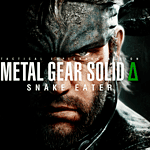Instagram’s privacy settings offer users control over their online presence. Many people want to hide their followers and following lists for various reasons. The most effective way to conceal these lists is by setting your account to private.
Private accounts restrict access to your profile information, including your followers and following lists. Only approved followers can view this data. This option provides a simple solution for those seeking more privacy on the platform.
For public accounts, there’s no built-in feature to directly hide these lists. However, some workarounds exist. Users can remove unwanted followers or use third-party apps, though caution is advised with external applications.
Methods
Unfortunately, Instagram doesn’t offer a feature to completely hide your following/follower lists while keeping your profile public. However, there are a couple of workarounds you can use to limit who sees this information:
1. Make Your Account Private:
- This is the most effective way to hide your following/follower lists.
- When your account is private, only approved followers can see your posts, stories, and lists.1
- To make your account private:
- Go to your profile.
- Tap the three lines (menu) in the top right corner.2
- Tap “Settings” or “Settings and privacy”.
- Tap “Account privacy”.3
- Turn on “Private account”.
2. Remove Followers:
- If you want to keep your account public but hide your lists from specific people, you can remove them as followers.4
- They won’t be able to see your lists unless they follow you again (and you approve their request if your account is private).
- To remove a follower:
- Go to your profile.
- Tap on your follower count.
- Find the follower you want to remove.
- Tap “Remove”.
Important Notes:
- No “Hide Following List” Feature: There’s no setting to directly hide your lists while keeping your profile public, despite some misleading information online.
- Business Accounts: Business accounts cannot be made private.
- Third-Party Apps: Avoid using third-party apps that claim to hide your lists, as they might be unsafe or violate Instagram’s terms of service.5
Additional Tips:
- Review Your Followers Regularly: Periodically check your followers list and remove any accounts you don’t recognize or trust.
- Be Mindful of Your Activity: The people you follow and interact with can indirectly reveal information about your interests and connections.
While these methods don’t completely hide your lists from everyone, they offer some control over who can see them.
Key Takeaways
- Setting an Instagram account to private is the primary method for hiding follower lists
- Public accounts have limited options for concealing follower information
- Regular management of follower lists helps maintain desired privacy levels
Understanding Instagram Privacy Options
Instagram offers various privacy settings to control your online visibility and protect your personal information. These options allow users to manage who can view their content and interact with their profile.
The Difference Between Public and Private Accounts
Public accounts are visible to anyone on Instagram. Users can freely view posts, stories, and follower lists without approval. Private accounts require permission to access content. Only approved followers can see posts, stories, and follower information.
Switching to a private account is the primary method to hide follower and following lists. This change restricts profile visibility to approved followers only.
Public accounts suit businesses and influencers seeking wide reach. Private accounts benefit individuals prioritizing personal privacy.
Privacy Settings for Controlling Online Visibility
Instagram provides several tools to manage online presence:
- Story controls: Choose who can view and reply to stories
- Comment filters: Block specific words or phrases
- Activity status: Hide or show when you’re active on the app
- Restricted accounts: Limit interactions without blocking
Users can adjust these settings in the app’s privacy menu. Regular review of these options ensures optimal account privacy.
Third-Party Applications and Your Data
Third-party apps often request access to Instagram accounts. Users should exercise caution when granting permissions. These apps may collect personal data or post without consent.
Instagram’s data policy outlines how the platform shares information with third parties. Users can review and revoke app permissions in account settings.
To maintain data privacy:
- Limit app permissions
- Use strong, unique passwords
- Enable two-factor authentication
- Regularly audit connected apps
| Privacy Feature | Public Account | Private Account |
|---|---|---|
| Follower List Visibility | Anyone | Approved Followers |
| Post Visibility | Anyone | Approved Followers |
| Story Visibility | Anyone* | Approved Followers |
| Profile Discoverability | High | Limited |
*With exceptions based on story privacy settings
Managing Followers and Followed Accounts
Instagram offers several tools to control who sees your activity and connections. These features allow users to customize their privacy settings and manage their social interactions effectively.
How to Hide Your Following List on Instagram
To hide your following list on Instagram, set your account to private. This restricts visibility to approved followers only. Navigate to Settings > Privacy > Account Privacy and toggle “Private Account” on.
For public accounts, there’s no direct way to hide the following list. However, you can limit its visibility:
- Remove followers you don’t want seeing your list
- Block unwanted viewers
- Use the “Close Friends” feature for sharing select content
Remember, these methods don’t completely hide your following list but reduce its accessibility.
Blocking and Removing Followers for Enhanced Privacy
To block someone on Instagram:
- Go to their profile
- Tap the three dots in the top right corner
- Select “Block”
Blocking prevents the user from viewing your profile or contacting you.
To remove followers:
- Go to your follower list
- Find the follower you want to remove
- Tap the three dots next to their name
- Select “Remove”
This action is silent – the removed follower won’t be notified.
| Action | Result | Notification |
|---|---|---|
| Block | User can’t see your content or contact you | No |
| Remove | User no longer follows you | No |
Best Practices for Account Settings on Different Devices
On iPhone:
- Open Instagram app
- Tap profile icon
- Tap menu icon (three lines)
- Go to Settings > Privacy
On Android:
- Open Instagram app
- Tap profile icon
- Tap menu icon (three lines)
- Go to Settings > Privacy
Key settings to review:
- Account Privacy: Public or Private
- Story Settings: Control who can view and reply
- Activity Status: Show or hide when you’re active
- Comments: Filter out offensive comments
Regularly audit your follower list and remove or block as needed. Use the “Restrict” feature for subtle limitations on specific users’ interactions with your account.
Frequently Asked Questions
Instagram offers limited options for hiding follower information. Users can adjust some privacy settings, but full concealment often requires workarounds.
What methods are available to conceal your Instagram followers without switching to a private account?
Instagram doesn’t provide a direct way to hide followers on public accounts. Users can remove individual followers or block accounts to prevent them from seeing follower lists. Third-party apps claiming to hide followers may violate Instagram’s terms of service.
Is it possible to hide your Instagram following list from other users?
There’s no built-in feature to hide the following list on public accounts. Switching to a private account is the most effective method. This restricts follower and following list visibility to approved followers only.
Can you restrict visibility of your followers on a business account on Instagram?
Business accounts don’t have options to hide follower lists. These accounts are designed for public engagement. Switching to a personal account and setting it to private is the main way to limit follower visibility.
How can you prevent others from seeing the number of followers you have on Instagram?
Instagram doesn’t allow hiding follower counts on public profiles. The only way to conceal this information is by setting the account to private. This restricts profile access to approved followers.
Are Instagram users able to see the list of accounts someone else follows?
Yes, on public accounts, anyone can view the list of accounts a user follows. Private accounts limit this visibility to approved followers only. Users can’t selectively hide their following list from specific individuals.
What are the privacy options for viewing followers and followed accounts on Instagram?
Instagram’s privacy options for follower lists are limited. Users can:
- Set accounts to private
- Remove or block specific followers
- Manage tagged photos visibility
There’s no option to hide follower or following lists while maintaining a public profile.
| Account Type | Follower List Visibility | Following List Visibility |
|---|---|---|
| Public | Visible to all | Visible to all |
| Private | Visible to followers | Visible to followers |
| Business | Always public | Always public |