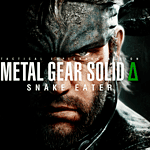Rediscovering your lost Clash of Clans village can be an exciting journey down memory lane. Whether you’re returning to the game after a long hiatus or simply want to reconnect with old friends, various methods can help you locate your Player Tag and reclaim your former glory.
A good place to start if your Player Tag wasn’t changed is: https://www.clashofstats.com/
Search that site for your information to see if you can get your old account info.
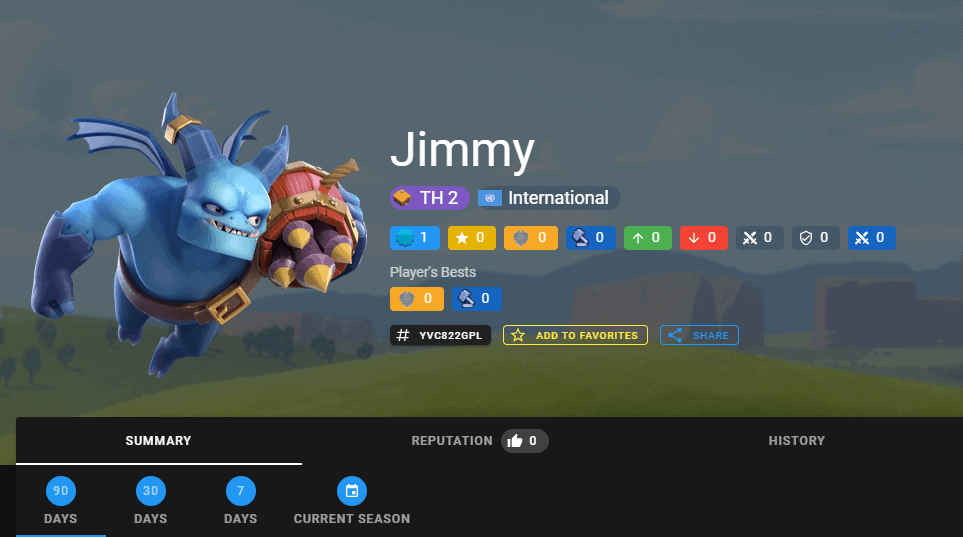
Reclaiming Your Clash of Clans Legacy
Remembering Your Player Tag
The most straightforward way to locate your old Clash of Clans account is by recalling your Player Tag. This unique identifier, usually a combination of letters and numbers preceded by a hashtag (#), serves as your in-game username. If you remember it, you can simply enter it in the game’s search bar to find your old village.
Asking Your Clanmates
If memory fails you, reach out to former clanmates for assistance. They might still have your Player Tag stored in their friend lists or clan rosters. Even a vague recollection of your clan’s name can help them narrow down the search.
Checking Third-Party Websites
Several third-party websites, like Clash of Stats, track player data and offer search functionalities. If you recall your in-game name or any other details about your village, these sites might be able to match your information with an existing Player Tag.
Contacting Supercell Support
As a last resort, you can contact Supercell Support, the game’s developer. They may be able to help you recover your account if you can provide enough information, such as your village name, town hall level, or clan affiliation. Be prepared to verify your identity and ownership of the account.
Methods for Finding Your Player Tag
| Method | Description | Difficulty |
|---|---|---|
| Remembering Player Tag | Recall your unique in-game username | Easy, if you remember it |
| Asking Clanmates | Contact former clan members for help | Moderate, requires social connections |
| Checking Third-Party Websites | Search player databases using known information | Moderate, results may vary |
| Contacting Supercell Support | Seek assistance from the game’s developer | Difficult, requires verification |
Understanding Clash of Clans Account
Choosing to play Clash of Clans offers players a personalized gaming experience that begins with creating an account and continues as they progress and advance through different levels and capabilities.
Account Creation and Setup
Creating an account in Clash of Clans is the first step for any player to immerse themselves into the strategy-based environment. This process requires a unique player tag, which serves as an identifier within the game, linking in-game achievements and progress. Players are advised to secure their account with a Supercell ID, ensuring their game data is recoverable across devices.
Account Types and Tier Systems
Clash of Clans accounts vary in types and often correspond to a player’s progression and commitment level. Newly created accounts start at the beginner level, with players then advancing through the tier system:
- Bronze Tier: Entry-level accounts with basic gameplay features.
- Silver Tier: Intermediate accounts with additional features unlocked.
- Gold Tier: Advanced accounts for committed players with more gameplay options.
- Crystal and Above: Top-tier accounts for highly experienced players showcasing significant achievements and capabilities.
This system provides structure and goals for players as they continue to engage with the game, ensuring there is always a new milestone to strive for.
Finding and Recovering Accounts
When it comes to retrieving a misplaced Clash of Clans account, the process can be straightforward if you know the right tools and services to use.
Using Official Recovery Tools
If you’ve disconnected from your Clash of Clans account, the official Supercell Support Portal should be your first stop. For those who have linked their accounts to Supercell ID, re-accessing the game is as simple as logging in with the associated email address on a new device. Do not worry if you cannot recall your login details; the Support Portal provides detailed steps for account recovery. Start by scouring your email inbox for any Supercell ID-related messages, which could help pinpoint the email linked to your lost account.
- If account wasn’t linked to Supercell ID: Follow the portal’s specified steps to re-establish a connection with the game.
- If account was linked: Use the email address assigned to Supercell ID to access your account on a new device.
It is always a wise move for players to keep a record of essential information such as their account name and player tag. In doing so, they ensure a smoother recovery process in case the account gets lost or disconnected.
Third-party Account Finder Services
The use of third-party services to recover Clash of Clans accounts is not generally recommended as they can often be against terms of service or lead to security risks. Sticking to the game developer’s own tools is not only the safer choice but also ensures that you abide by the game’s regulations and protect your personal data.
- Avoid third-party services: Use only Supercell’s official recovery options for security and compliance with the game’s terms of service.
Account Safety and Security
The safety and security of your Clash of Clans account hinge upon effective protective measures and awareness about possible threats.
Protecting Your Clash of Clans Account
Players should reinforce their account protection by enabling the ‘Supercell ID.’ To activate it, you choose the ‘Supercell ID’ option and tap the settings cogwheel. Under the ‘Account Protection’ tab, tap ‘Activate’ and comply with the instructions displayed on your screen. Remember, once Account Protection is enabled, it cannot be turned off, ensuring constant security for the account’s rightful owner.
Here are additional steps to safeguard your account:
- Password Strength: Use strong, unique passwords.
- Verification Methods: Set up two-factor authentication if available.
- Account Details: Never share login information with others.
Avoiding Scams and Phishing
Beware of scams and phishing attempts that can compromise account security. Sharing Personal Identifiable Information (PII) can risk your privacy and account’s safety. Be cautious of seemingly innocent questions asking about personal details or gaming devices used, as they could be deceptive.
Follow these guidelines:
- Do Not Share Personal Information: Always keep details like your home town private.
- Recognize Scams: Learn how phishing works to better spot it.
- Official Communication: Supercell will never ask for your password. Be wary of any requests asking for it.
Frequently Asked Questions
Clash of Clans players often need help with account management. This section aims to answer the most common questions regarding account recovery and tracking.
How do I recover a lost Clash of Clans account?
To recover a lost account, search your email for messages mentioning Supercell ID, which will help identify the email linked to your account. If necessary, contact Supercell Support for further assistance, and be ready to provide any relevant information regarding your account.
What steps are involved in tracking a Clash of Clans player without their tag?
Tracking a player without their tag isn’t straightforward. However, remembering details such as the player’s account name, clan name, and Town Hall level might help in conducting a manual search through the game or community forums.
Where can I access statistics for Clash of Clans players and clans?
Statistics for players and clans can be accessed through various third-party websites and platforms that aggregate game data. Be sure to use reputable sources to avoid misinformation.
How can I locate and rejoin a clan I was previously a member of in Clash of Clans?
Locate a previous clan by remembering its unique name or the names of its members. Use the in-game search feature to find it. If you can’t remember, check any old screenshots or game-related messages that may contain the clan’s information.
Is there an API available for retrieving Clash of Clans player and clan statistics?
No official API from Supercell is publicly available for Clash of Clans statistics. However, there are third-party services that provide APIs for retrieving player and clan information.
Can I find a Clash of Clans account using the associated email address?
Yes, if your Clash of Clans account is linked to a Supercell ID, it should be associated with an email address. Searching your email for Supercell ID-related messages might help locate the account. If you cannot find it, reach out to Supercell Support for guided assistance.