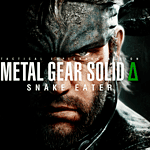Enshrouded offers a great multiplayer experience for fans of survival games. You can team up with friends in co-op mode, which can accommodate up to 16 players. Whether you’re hosting or joining a game, the process is simple and welcoming for new players. Enshrouded is a captivating survival RPG set in a mist-filled world, offering an engaging multiplayer experience. This guide will prepare you for cooperative play, whether you’re venturing forth with close friends or joining a bustling public server. We’ve got you covered, from hosting your own world to optimizing your shared efforts. So gather your companions, sharpen your blades, and get ready to conquer the challenges of the Mistlands together in Enshrouded.
You can explore the world of Embervale with others in the game. While solo play is an option, the cooperative mode is where Enshrouded truly shines. Setting up a game is straightforward, making it easy to get started. The game promises ongoing updates and expansions during its Early Access phase, ensuring that the multiplayer experience will continue to grow and improve. With its engaging multiplayer features, Enshrouded is a great choice for those who love survival and RPG gaming.
Co-op Adventure in the Mistlands: A Comprehensive Enshrouded Multiplayer Guide
Hosting Your Own Enshrouded World
Hosting an Enshrouded world is simple! Choose “Host” from the “Play” menu and pick an existing world or create a fresh one. Your friends can only join when you’re online, so make sure you’re ready to adventure together. In the host menu, adjust player count and set a password if desired. Hit “Play,” review settings, and launch your session. It’s easy to invite friends through Steam overlay: just shift+tab, right-click their name, and invite away.
Joining a Friend’s Game or Public Server
Joining is even easier! The “Join” option shows all available servers, filterable by friends-only. Check the box to see your buddies’ worlds, find the right one, and join the fun. Remember, if it’s password-protected, you’ll need the code to enter.
Essential Tips for Cooperative Play
| Tip | Description |
|---|---|
| Pool Resources | Use “Small Magic Chests” to share items for crafting across your base. |
| Sleep Together | Sleeping in a bed at night speeds up time, ensuring everyone’s on the same schedule. |
| Divide and Conquer | Assign different tasks like building, resource gathering, and exploration for efficiency. |
| Communicate Often | Regular communication keeps everyone on the same page, ensuring a smooth and enjoyable experience. |
Progression and Loot in Multiplayer
Good news! Progress is saved individually, including skills and uncovered map areas. Loot drops are also separate, ensuring everyone gets their fair share of rewards.
Important Note:
Only the host’s save file is updated. If you join someone else’s world, your progress won’t be saved there.
Embark on an unforgettable journey with friends in Enshrouded, where cooperation and exploration are key to survival.
Key Takeaways
- Enshrouded supports up to 16 players in co-op mode.
- Hosting or joining a game is simple and user-friendly.
- The game will expand and improve over time with community feedback.
Understanding Enshrouded Multiplayer Gameplay
Enshrouded offers cooperative gameplay in a survival world with RPG elements. Players can team up, build bases, gather resources, and explore together.
Core Concepts and Game Dynamics
Enshrouded is an action-adventure survival game where players must gather resources, craft items, and build bases. The game world is shrouded in a destructive fog, adding an element of danger. Players will need to work together, using a mix of combat and strategy to survive.
The RPG elements mean players can develop skills and levels. Crafting and building are essential to progress. Each player can gather materials, which they can then use for making weapons, tools, and structures. Teamwork plays a key part in each player’s survival.
Setting Up and Joining Multiplayer Sessions
To play Enshrouded with others, players can join or host a multiplayer session. Hosting a session involves creating a server. Servers can be public or private, and a password can be set to restrict access. Use guides to help in starting a session or joining one.
To join an online game, players can search for hosted sessions. Friends can join easily through the Steam interface or other game client functions. Dedicated servers provide stable gameplay, creating an environment for cooperative survival. Players can choose to play with friends or meet new people.
Multiplayer Modes and Player Interaction
Enshrouded supports co-op multiplayer for up to 16 players in one game. Players can explore the world together, completing tasks and surviving against challenges. Modes include different ways to interact with the game world, such as combat, resource gathering, and base building.
Interaction between players is key. This includes sharing resources, helping each other in combat, and working together to build defenses. The team can split tasks, such as one player gathering food while another builds a shelter. Effective communication makes the game more enjoyable and ensures team survival.
Frequently Asked Questions
This section covers common questions about Enshrouded multiplayer, including platforms, progress, server setup, troubleshooting, co-op quests, and tips.
What platforms support cross-platform play for Enshrouded?
Enshrouded supports cross-platform play on PC, Xbox, and PlayStation. Players can team up regardless of their platform.
How is progress handled in Enshrouded when playing in multiplayer?
In multiplayer, progress is mainly server-side. This means that your progress is tied to the server you play on. If you switch servers, your character progress may not transfer.
What are the requirements for setting up a multiplayer server in Enshrouded?
To set up a multiplayer server, you need a stable internet connection and a computer that meets the game’s minimum requirements. You can either host a local server or join a dedicated server.
What troubleshooting steps can be taken if Enshrouded multiplayer is not working?
If multiplayer isn’t working, first check your internet connection. Make sure the game is updated to the latest version. Restart your game and, if needed, your computer or console. If problems continue, visit the game’s support page for help.
Can players engage in co-op quests in Enshrouded, and how does it work?
Yes, players can engage in co-op quests. Players can join a friend’s server to complete quests together. Each player contributes to the quest’s progress, making it easier to complete challenging tasks.
Are there any dedicated multiplayer tips or strategies for Enshrouded?
Communicate with your team. Divide tasks like gathering resources or building defenses. Use the strengths of different characters to your advantage. Play with friends who have compatible play styles to enhance your multiplayer experience.