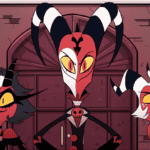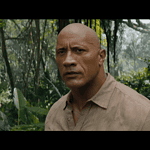Counter-Strike 2 bots provide a versatile environment for players of all skill levels. Whether you’re a beginner honing your aim, a veteran practicing strategies, or simply looking for a casual experience, understanding how to utilize bots effectively can enhance your gameplay.
Mastering Counter-Strike 2 Bots: From Practice to Strategy
Why Train with Bots?
- Skill Development: Bots offer a controlled setting to improve your aim, recoil control, map knowledge, and overall mechanics without the pressure of real opponents.
- Strategic Experimentation: Test new grenade lineups, practice executes, or explore unconventional angles without impacting your competitive ranking.
- Warm-Up: Jump into a quick bot match to get your hands warmed up and your reflexes sharp before diving into competitive play.
- Offline Play: Bots allow you to enjoy Counter-Strike 2 even without a stable internet connection.
Customizing Bot Behavior in Counter-Strike 2
Counter-Strike 2 offers several commands to adjust bot difficulty and behavior, allowing you to tailor your training experience:
- bot_difficulty: Sets the overall skill level of the bots, with values ranging from 0 (easiest) to 3 (hardest).
- bot_quota: Determines the total number of bots allowed on the map.
- bot_knives_only: Forces bots to use only knives, great for close-quarters practice.
- bot_pistols_only: Restricts bots to pistols for focused weapon training.
- bot_all_weapons: Gives bots access to the full arsenal of weapons.
Using the Console
To input these commands, you’ll need to enable the developer console in Counter-Strike 2. Here’s how:
- Settings: Go to Settings -> Game Settings
- Enable Developer Console: Set the option to “Yes”
Now, you can open the console by pressing the tilde (~) key.
Example Scenarios
Here’s a table outlining some practical ways to use bot commands:
| Scenario | Commands | Description |
|---|---|---|
| Aim Practice | bot_difficulty 1 <br> bot_quota 10 <br> bot_knives_only | Set easy bots, increase their number, and restrict them to knives for focused aim and movement practice. |
| Grenade Practice | bot_difficulty 0 <br> bot_all_weapons <br> sv_cheats 1 <br> sv_infinite_ammo 1 | Easy bots, unlimited ammo, and cheats enabled for experimenting freely with grenades without time pressure. |
| Strategy Execution | bot_difficulty 2 <br> bot_quota 10 | Practice executes against moderately skilled bots that offer some resistance. |
Additional Tips
- Focus on Specific Skills: Isolate certain aspects of gameplay in your bot practice sessions (e.g., one-taps, holding angles, pre-firing common spots).
- Don’t Neglect Real Matches: While bots are excellent for practice, playing against human opponents is essential for developing your game sense and adaptability.
Let me know if you have any specific scenarios in mind, and I can provide tailored command suggestions!
Understanding Counter Strike 2 Bots
In Counter-Strike 2, bots offer a way to practice and play when other players aren’t available. They simulate real opponents, moving and acting in ways that can help you improve your own gameplay.
Bot Difficulty and Behavior
Bots in CS2 come with different difficulty settings, affecting how they aim, move, and make decisions. You can set bots to various levels, from easy targets for beginners to challenging opponents for advanced players. They respond differently based on their difficulty level; for instance, higher difficulties will see bots with sharper aim and reactions, while lower difficulties might result in slower and less accurate bots.
- Easy: For beginners, bots aim and react slowly.
- Normal: Offers a moderate challenge with balanced reactions.
- Hard: Bots have faster aim and better tactics.
- Expert: For those seeking a tough challenge, with bots pushing player skills to the limit.
Console Commands for Bot Control
Console commands in CS2 are essential for managing bots during practice sessions. To add or remove bots, adjust their difficulty, or set other conditions like freezing their position, you use specific commands in the game’s console.
- To add a bot:
bot_add_torbot_add_ct - To kick a bot:
bot_kick - To set bot difficulty:
bot_difficulty [0-3] - To freeze bots:
bot_stop 1(set to 0 to unfreeze)
These commands give you full control over the bot experience, allowing for tailored practice according to your needs and skill level.
Setting Up Bot Matches in CS2
Playing against bots in Counter-Strike 2 is a great way to practice and sharpen your skills. This section will guide you through the steps to create a bot match, whether for casual play or more focused training.
Starting a Bot Lobby
To initiate a bot lobby, it’s as simple as clicking the Play button on the main home screen of CS2. From there, one should select the Practice option. This creates a private session where the player can play against bots without the interference of other online players.
Casual Match with Bots
For those wanting a more relaxed experience, a casual match with bots mirrors the multiplayer experience but within a controlled environment. After starting a bot lobby, players can choose to play a casual match by selecting the desired game mode. This is a low-pressure setting for newcomers or anyone looking to experiment with strategies.
Utilizing Commands in Matches
Commands can deeply customize one’s experience in bot matches. Access the console in-game by pressing the ‘~‘ key. To introduce commands like mp_restartgame 1 for a quick reset or enable cheats for practicing specific scenarios, simply type them into the console. Cheats must be enabled on the server before starting the match to use command-driven customizations and practice techniques.
Gameplay Features and Mechanics
Counter-Strike 2 builds on the strong foundation laid down by its predecessor, CS, bringing in fine-tuned gameplay mechanics and a host of new features that elevate the classic formula. Players will find that the weapons have been carefully balanced and bot behaviors more intelligently designed for an engaging gaming experience.
Weapon Selection and Balance
In CS2, weapon selection has been scrutinized to ensure a well-rounded arsenal where each gun serves a strategic purpose. Players can expect:
- Range Proficiency: Weapons excel in situations that match their real-world counterparts. Snipers are lethal at long range, while shotguns dominate close-quarter combat.
- Balance: No single weapon overshadows the rest, encouraging players to experiment and find their niche within the game’s armory.
Bot Movement and Map Navigation
Bots in CS2 exhibit advanced artificial intelligence, showcasing:
- Strategic Movement: They maneuver the map with purpose, using cover and avoiding open areas when under threat.
- Map Knowledge: Their understanding of the terrain allows for swift, competent reactions to player movements and mission objectives.
The integration of these refined mechanics results in a robust and tactical gameplay experience, whether one is navigating the steam market for their favorite skins or holding down a bombsite against a team of expert bots.
Frequently Asked Questions
When it comes to mastering Counter-Strike 2, understanding how to configure and practice with bots is essential. This section addresses common inquiries players have about using bots in the game.
How can I add bots to a game in Counter-Strike 2?
To add bots to your game, open the in-game menu and select the ‘Practice With Bots’ option. You can also use the console by pressing the ‘`’ key and typing ‘bot_add’ for specifics on teams or difficulty.
What commands are used to adjust the difficulty of bots in CS2?
Players can tweak bot difficulty using the console command ‘bot_difficulty’, followed by a number. Zero signifies the easiest level, while higher numbers represent more challenging AI.
Are there different profiles for bots in Counter-Strike 2, and how do they work?
Counter-Strike 2 has various bot profiles ranging from beginner to expert. Each profile dictates the bot’s play style and accuracy, helping players tailor their practice sessions.
Can you use console commands to modify bot behavior in Counter-Strike 2?
Yes, the console allows you to modify bot behavior. Commands like ‘bot_stop’ and ‘bot_walk’ control movement, while ‘bot_aiming’ adjusts their aiming capabilities.
Is there a way to include bots in Counter-Strike 2 for practice purposes?
Definitely. Bots can be included in a game for practice by selecting ‘Play → Practice With Bots’. This mode can help fill the server and offer a solid practice environment.
What are some effective strategies for practicing against bots in CS2?
Practicing against bots can be beneficial by focusing on aim and reaction time. Use the ‘Practice With Bots’ mode to concentrate on shooting accuracy and learning map layouts.